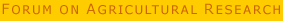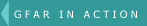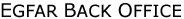| |
 |
Logged as anonym
|
You can create or update information in the EGFAR Web site using the EGFAR Back-Office (EBO).
- Be sure you browser is setup to accept cookies
- Select the type of information you wish update or create
- Choose the sub-type of the information until you obtain a list-box and an empty form
- Enter your new data:
- Create a new record by filling the empty form then click "Create"
- Update an existing record: select the record title in the list-box, then click "Update".
The form is filled with the existing data
- Check the entire record, enter your email and click "Confirm". This send a mail to the EGFAR webmaster (the text in the message box will be added to the mail).
- You will be notified by email as soon your input is on-line
Please don't use the "Back" or "Previous" button of your browser. You could have some strange results.
Use instead the EBO link of the navigation bar
Create/Update
|
|